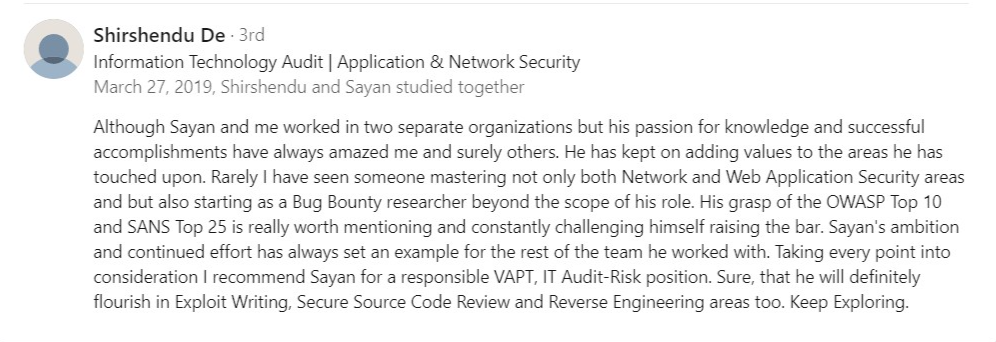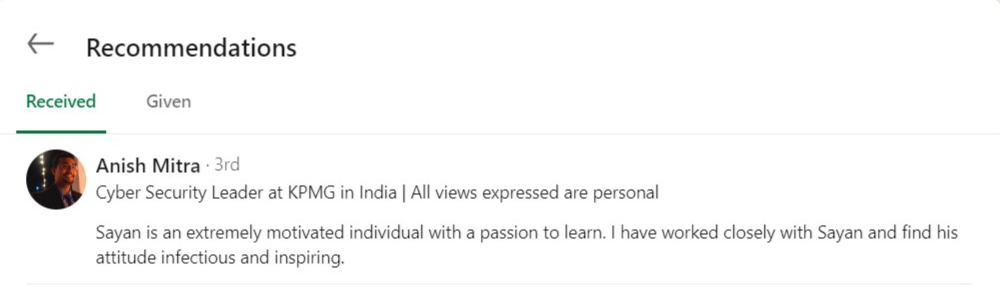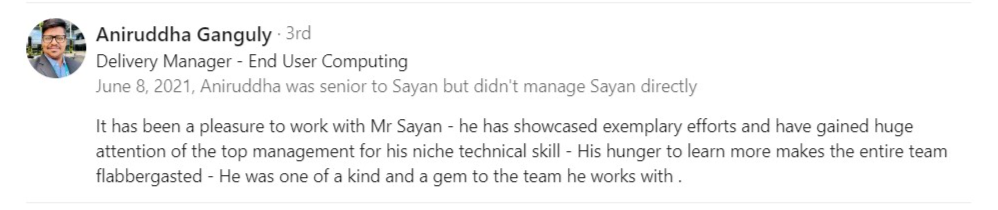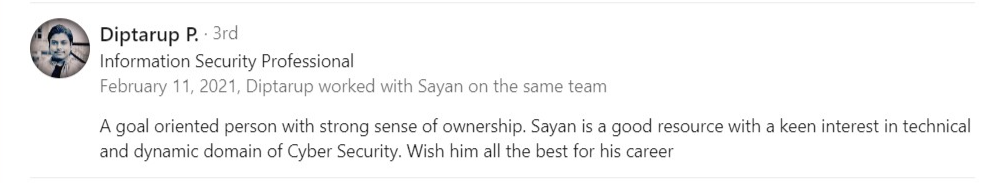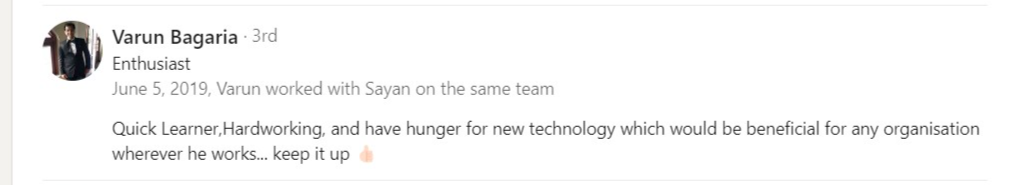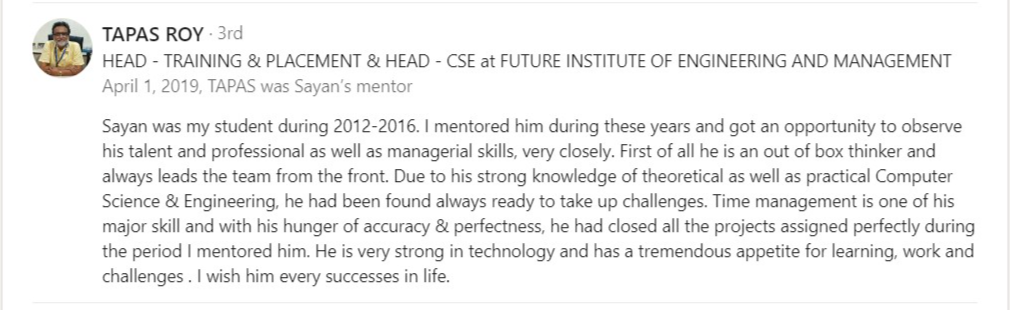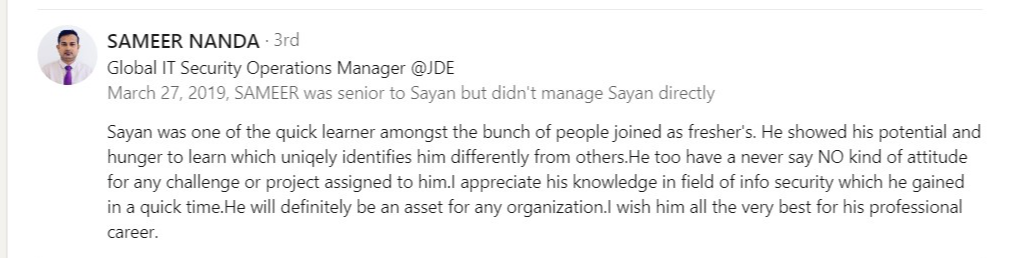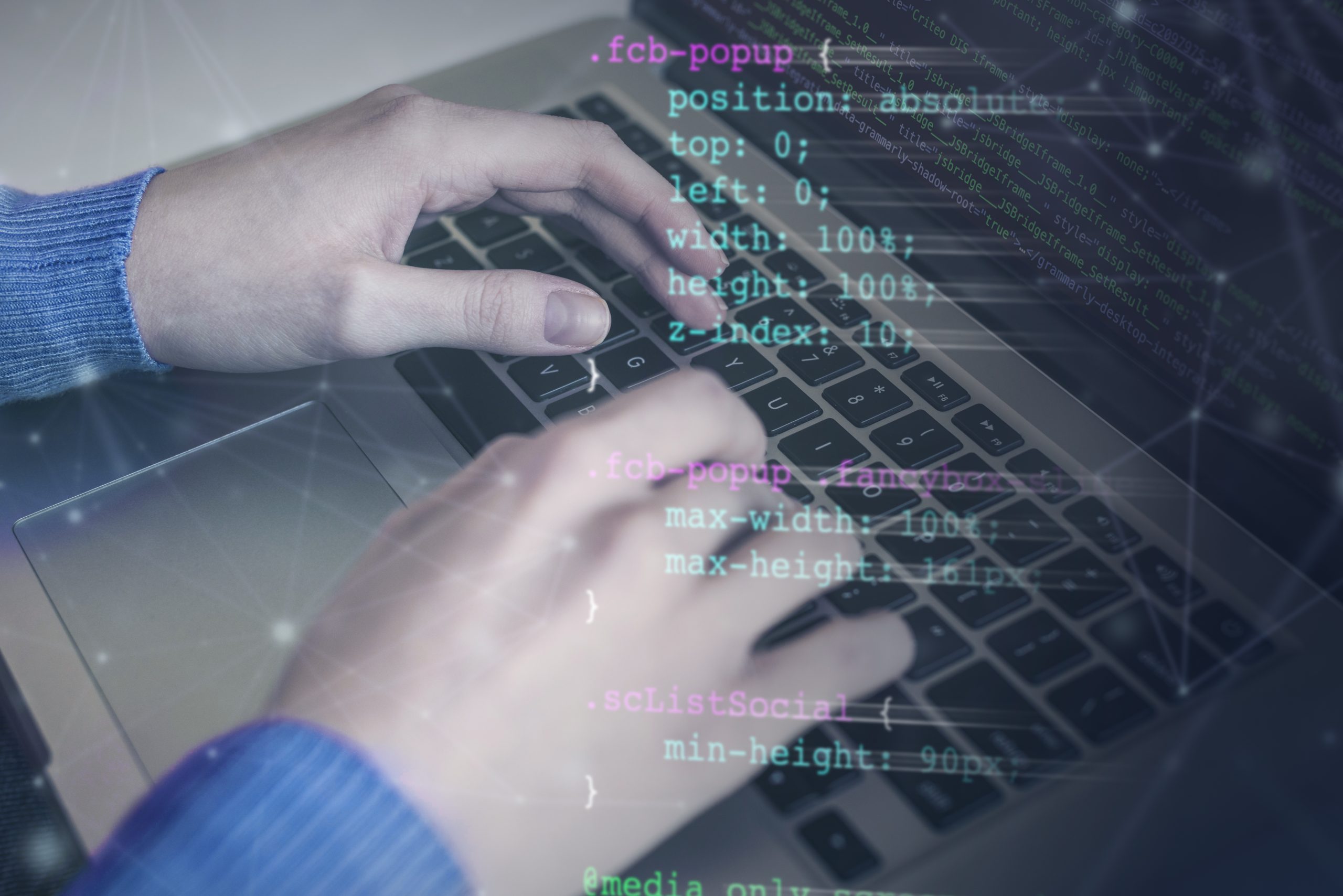hack@sayan
Bash Scripting Courses for Hackers
- 4.721 students
- Last updated 25/7/2023
Descriptions
This module covers several Bash scripting techniques that are useful for ethical hackers. When testing networks, ethical hackers will need knowledge of scripting techniques to be efficient and accurate. Students will learn how to script a ping sweeper, port scanner, reconnaissance hunter, web app enumerator, and credential harvester.
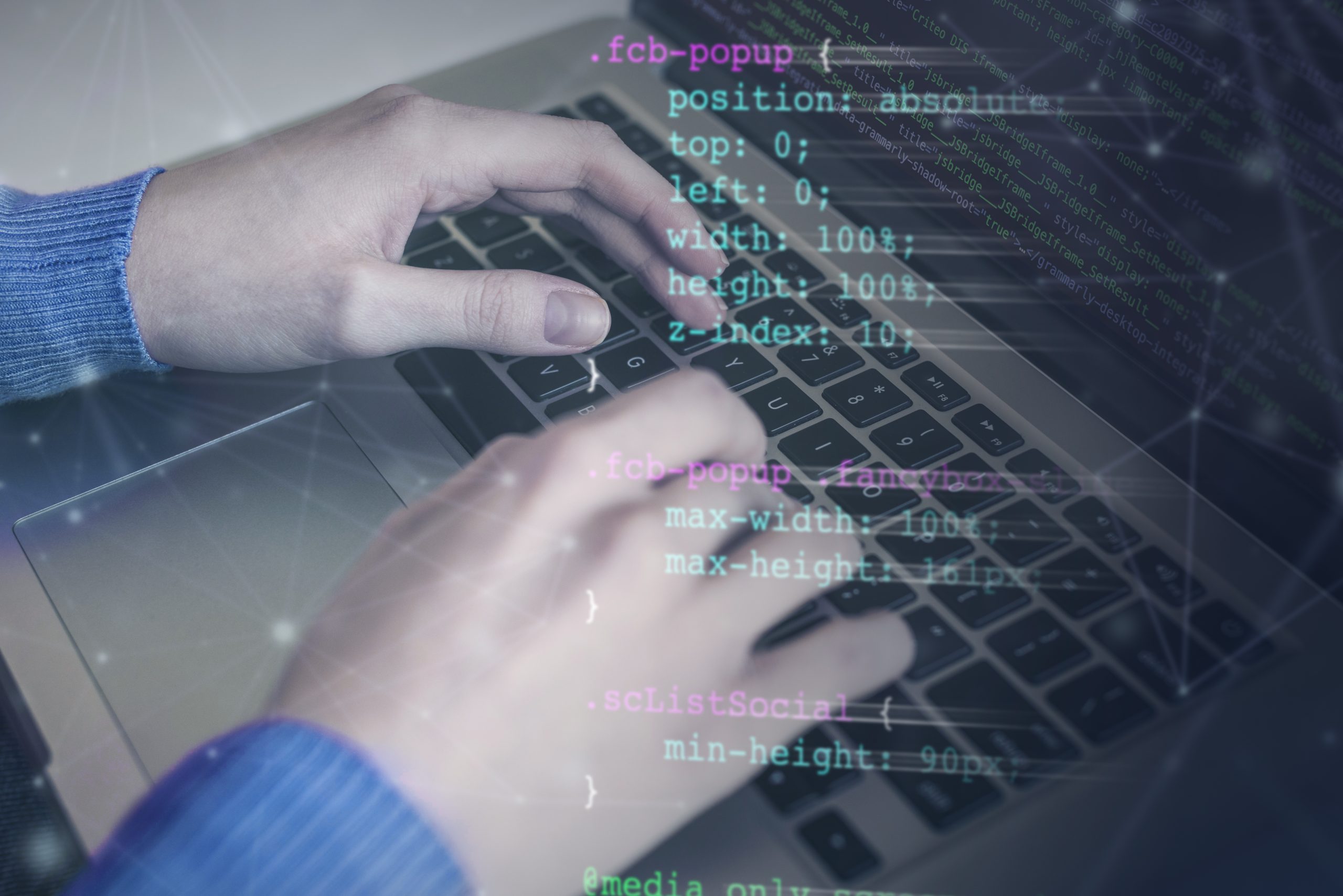
Key Points
- Learn basic Bash script writing
- Learn how to use the cut command
- Learn how to use the tr command
- Learn how to create a Bash script to complete a port scan
- Learn how to create a Bash script for reconnaissance
- Learn how to export a script to the PATH variable
- Examine applications to determine script writing capabilities
Course Lessons
Week 1-2: Introduction to Bash Scripting
Introduction to Bash scripting: Purpose, benefits, and use cases in penetration testing.
Setting up a Bash scripting environment: Terminal, text editors, and basic commands.
Understanding the Bash shell: Command-line syntax, variables, and environment variables.
Basic scripting concepts: Comments, shebang, execution permissions, and exit status.
Week 3-4: Working with Files and Directories
File manipulation: Creating, reading, writing, and deleting files.
Directory operations: Navigating, creating, and deleting directories.
File permissions: Changing permissions and ownership, using chmod and chown.
Wildcards and globbing: Using * and ? for pattern matching.
Week 5-6: Control Structures and Logic
Conditional statements: if, else, elif, and case statements.
Comparison operators: -eq, -ne, -lt, -gt, -le, -ge for numeric and string comparisons.
Logical operators: &&, ||, and ! for combining conditions.
Loops: for, while, and until loops for iterating through data.
Week 7-8: Functions and Script Organization
Functions in Bash: Defining, calling, and passing arguments to functions.
Return values and exit codes: Capturing return values and setting exit codes.
Script organization: Using functions to modularize scripts for maintainability.
Best practices: Indentation, code comments, and script documentation.
Week 9-10: Text Processing and Data Manipulation
Command substitution: Capturing command output using $( ) and backticks.
Text processing tools: grep, sed, awk for searching, substituting, and manipulating text data.
Working with CSV and JSON data: Parsing and extracting information.
Regular expressions: Basic regex patterns and usage in Bash.
Week 11-12: Networking and Security Automation
Network interaction: Using curl and wget for downloading files from the internet.
Port scanning: Writing scripts to automate nmap or other port scanning tools.
Automating security tasks: Scripting repetitive security checks, log analysis, etc.
Handling sensitive data: Best practices for securely handling passwords and secrets.
Week 13-14: Advanced Topics
Signal handling: Trapping signals like Ctrl+C, handling interrupts.
Advanced loops: Nested loops, loop control using break and continue.
Debugging and error handling: Using set -x, set -e, and trap for debugging.
Script optimization: Identifying and improving performance bottlenecks.
Week 17-18: Guest Lectures and External Tools Integration
Inviting industry experts: Guest lectures on real-world applications and challenges.
Integrating external tools: Calling other command-line tools from Bash scripts.
API interactions: Writing scripts to interact with APIs for data retrieval and manipulation.
Collaborative scripting: Using version control (e.g., Git) for team-based scripting projects.
Week 19-20: Ethical Considerations and Final Projects
Ethical considerations: Discussing responsible scripting, avoiding harm, and legal implications.
Final projects: Presenting and demonstrating the penetration testing scripts developed by students.
Peer feedback and evaluation: Reviewing and providing feedback on classmates' projects.
Course conclusion: Recap, Q&A session, and further resources for self-study.
Remember that the syllabus can be adjusted based on the duration of the course, the participants' background, and the specific goals of the training. Additionally, incorporating hands-on exercises, labs, and real-world scenarios will greatly enhance the learning experience for penetration testers.
Instructor

Owner
This course includes:
- 62 hours on-demand video
- Full lifetime access
- Access on mobile and TV
- Free Webinar
- Certificate of completion